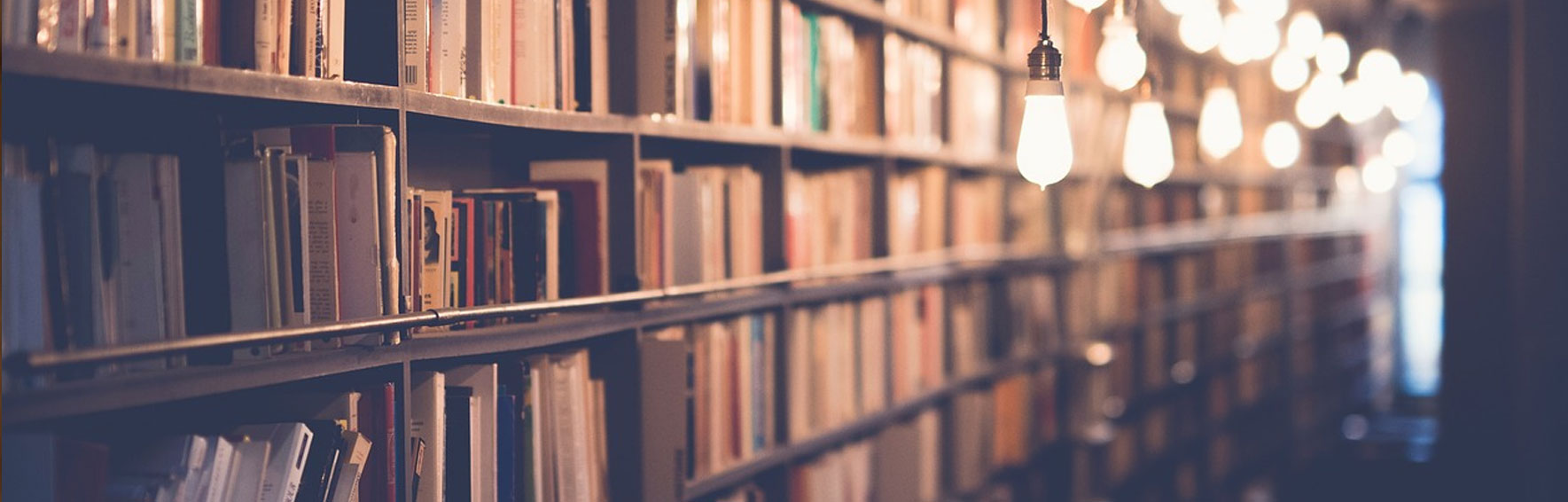- B. Arch Course in India: The Woxsen University Advantage Explained
- Multicultural Learning at Woxsen University: Preparing Students for a Global Future
- Why Choose B.Des at Woxsen University? Design, Technology & Career Opportunities
- How Woxsen University Prepares Students for Professional Sports
- Integrated LL. B Programs at Woxsen University: A Complete Guide for Aspiring Lawyers